Today I officially start coding a new Flex project. This isn’t associated with 24 Hour Fitness at all. It’s more or less a personal side project that, if I’m lucky, could actually turn into something at best. At worst, it would still be a great learning experience.
Our applications at 24 Hour Fitness are built on Flex 3 and Cairngorm (with a few tweaks). Although this has worked out just fine in the end, the roadmap to a finished product with Cairngorm was wrought with struggles.
We came up with a couple of different ways for a Cairngorm Command class to notify the View after execution. We originally had tried to decouple our components as much as possible by dispatching custom events to the parents, which in turn would dispatch a Cairngorm event to trigger some service call. This amounted to a lot of extra code and wiring that just made our applications more difficult to maintain.
We’ve moved off most of the logic contained in our Views to Commands, but there’s still more to go. Now we have hundreds of Commands, and many views that string together to support several different flows to our Application.
Needless to say, I’ve been looking for an easier alternative to Cairngorm and I’m willing to give a new framework a try.
“Swiz represents best practices learned from the top RIA developers at some of the best consulting firms in the industry, enabling Swiz to be simple, lightweight, and extremely productive.”
Sounds good to me! Thus, my new project – a Flex-based social networking site hopefully much different that anything else out there in Facebook-land, will be comprised of the following technologies and frameworks:
Flex 4 (currently in Beta 2)
Swiz Framework
ColdFusion 9
BlazeDS
MySQL 5 (or SQL Server 2008)
I went with ColdFusion primarily because I’ve worked with it quite a bit before and as a bonus, ColdFusion 9 comes bundled with BlazeDS! This combination, for me, provides the fastest route possible in achieving a finished product.
I’ll keep a running log here of my hurdles in creating this project and I’m excited to begin the adventure!




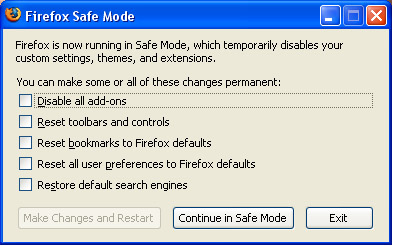




Recent Comments