Adobe MAX 2011 “Sneak Peek” Sessions Now Online in HD!
At the end of the second day of sessions at the Adobe MAX 2011 conference in Los Angeles, Adobe holds their annual Awards and Sneak Peeks gathering inside the huge Nokia Theater. This year Rainn Wilson from NBC’s “The Office” emceed the awards and afterward sat on-stage in a make-shift office complete with desks and leather (or vinyl) chairs alongside Greg Demichillie (Senior Director of Product Management, Developer Tools at Adobe Systems).
The entire show was fantastic. Rainn was on-point and delivered witty one-liners throughout like a veteran comic. But I have to say he was quieted down considerably once Greg, with the help of Adobe’s own engineers, showcased new features that may (or may not) get released in future versions of their products.
As far as I’m aware, for the first time ever Adobe has offered these “sneak peek” videos online for free in full HD:
http://max.adobe.com/blog/2011/max2011_sneakpeeks.html
They’re all amazing, but as far as I’m concerned the real show-stopper was an image “deblurring” feature that Adobe has been working on in collaboration with engineers from MIT:
You truly have to see it to believe it.
Adobe also offers 160+ hours of free training online from most of the sessions offered at Adobe MAX this year. If you weren’t able to find a way to go to the conference, this is the next best thing:
http://tv.adobe.com/show/max-2011-develop
Enjoy!
The full press-release:
Adobe Systems Incorporated today posted videos of the technology “sneak peeks” that were showcased recently at the company’s annual MAX user conference in Los Angeles. Included in the videos is the image deblurring technology, demonstrated in an on-stage demo by Adobe senior research scientist Jue Wang, which has become an Internet sensation.
“We sneaked some early-stage technology from our labs during the recent Adobe MAX conference that exemplify the kind of technology innovation that is thriving across Adobe,” said Kevin Lynch, chief technology officer, Adobe. “Adobe’s technology leadership is ensuring that designers and developers have the tools they need to help shape the future of digital media.”
The sneaks are intended to give MAX attendees a look at future technologies. These technologies may, or may not, make it into future versions of Adobe products. The demos are currently being hosted on AdobeTV, and include:
– Image Deblurring — removing blurriness from digital photos caused by camera shake while the pictures were being taken;
– Local Layer Ordering — a new way for graphic designers to create layered compositions that better reflect the way real world objects act;
– InDesign Liquid Layout — using InDesign to create high quality magazines that automatically adapt layouts across devices and screen orientation;
– Near Field Communications in Adobe AIR — using Adobe AIR to create applications that communicate with the physical world;
– Automatic Synchronization of Crowd Sourced Videos — synchronizing video clips taken with different cameras and from different vantage points into a single immersive video;
– Reverse Debugging in Flash Builder — the ability to step backwards in time while debugging a Flash application to better find the root cause of bugs;
– RubbaDub — automatically replacing the dialog of a video clip with separately recorded audio with perfect synchronization;
– Pixel Nuggets — searching through a large library of images by identifying images that contain the same people, backgrounds, landmarks, etc.;
– Monocle — a new visual tool to help developers find and fix performance problems in Flash applications;
– Video Meshes — an entirely new way to edit videos, including the ability to create 3D fly-throughs of 2D videos and change focus and depth of field;
– GPU Parallelism — using a device’s graphic processing unit (GPU) to accelerate performance of general purpose computing.
About Adobe Systems Incorporated
Adobe is changing the world through digital experiences. For more information, visit www.adobe.com .
(C) 2011 Adobe Systems Incorporated. All rights reserved. Adobe and the Adobe logo are either registered trademarks or trademarks of Adobe Systems Incorporated in the United States and/or other countries. All other trademarks are the property of their respective owners.
SOURCE: Adobe Systems Incorporated


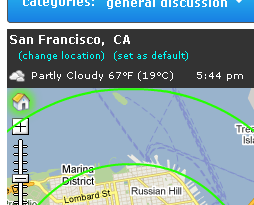

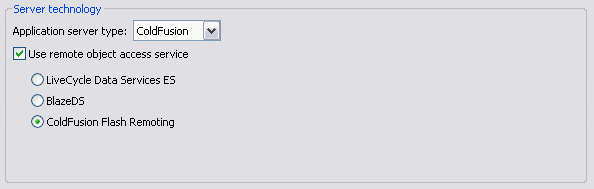
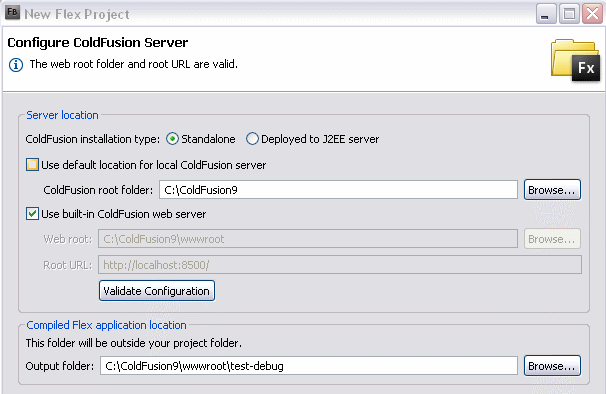









Recent Comments